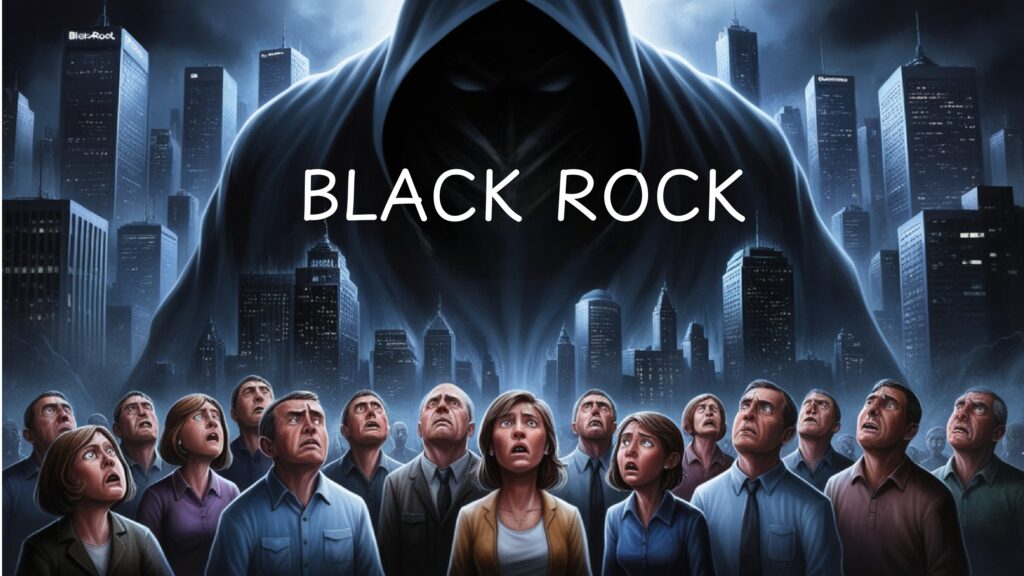Running ads is one of the most effective ways to scale a business, yet many avoid it due to the complexity and time commitment involved. Designing various ad formats and testing them to find what works can be daunting—until now.
With AdCreative.ai, you can easily create ads for platforms like Facebook, Instagram, and LinkedIn, even if you’re a beginner. This powerful tool eliminates the need for designers or ad agencies and enables you to generate effective, visually appealing ads in just a few clicks. In this article, we’ll guide you through setting up and utilizing this tool to streamline your advertising process.
Step 1: Connect Your Ad Accounts
To start using AdCreative.ai, you first need to integrate your advertising accounts. Whether you use Facebook, LinkedIn, or Microsoft ads, connecting these accounts is straightforward. In the top-right corner of the dashboard, click on your account options, then select Integrations. A pop-up window will allow you to log in to your ad accounts, providing AdCreative.ai with access to important performance data. This step ensures the tool optimizes your ads based on real-time metrics from these platforms.
Step 2: Create and Set Up Your Brand
AdCreative.ai is built around your brand, so creating a brand profile is essential. Navigate to the Brands tab and click on Create a Brand. You’ll need to fill out several fields, including your brand name, logo, and a comprehensive description. The more information you provide, the better the tool will perform when generating ads. Additionally, select the appropriate brand type—such as eCommerce, local business, or technology—to tailor the ad creation process.
Here’s what the brand setup looks like when completed, with each brand linked to specific projects. These projects will house the ads you create later.
Step 3: Start Your Ad Creation Project
Once your brand is set up, it’s time to start creating ads. Begin by clicking Create a Project, where you will select the format for your ad. Depending on the platform, choose between Instagram’s portrait format, Facebook’s landscape, or even display ad sizes. Another crucial step is to fill out the Project Descriptions and Target Audience sections, which are hidden toward the bottom of the form. These descriptions help refine the ad’s focus and ensure it appeals to your target market.
AdCreative.ai offers a unique feature for those unfamiliar with copywriting: the Text AI tool. By simply selecting the language, this tool generates headlines, punchlines, and calls to action tailored to your ad. This function makes it incredibly user-friendly, even for beginners who may struggle with creating engaging copy.
Step 4: Generate Your Ad Images
Creating visuals is where many marketers struggle, but AdCreative.ai simplifies the process. You can upload a single background image or generate multiple ads using several images. When generating multiple images, you can select various photos from the image search engine provided by the tool. This feature is incredibly powerful for those looking to test different creatives across various campaigns.
After selecting your images, click Create a Post to generate your ads. AdCreative.ai will automatically create variations using the selected images, allowing you to view and choose from hundreds of potential ads. Each ad is ranked by its Conversion Score, helping you identify which creative will perform best.
Step 5: Download and Manage Your Ads
Once your ads are generated, you’ll notice only one image appears in the preview, even if you selected multiple images. However, you can bulk download all variations by selecting the Download Options. The downloaded file will contain all versions of the ad, each paired with different images.
Step 6: Text Projects for Tailored Ad Copy
Another valuable feature of AdCreative.ai is Text Projects, which helps generate ad text in different formats. Whether you need a catchy headline, a listicle, or a pain-agitate-solution (PAS) style ad, Text Projects has you covered. You can also customize the tone of your ad—ranging from friendly to luxurious—based on your audience.
This section allows you to fine-tune your ad copy with ease, making it one of the most underrated aspects of the tool. Simply enter your product name, provide a description, and let the AI do the rest. The system will generate ad text, headlines, and calls to action tailored to your specific needs.
Final Thoughts on AdCreative.ai
AdCreative.ai is a powerful tool that simplifies the ad creation process, allowing businesses to quickly generate high-converting ads without hiring a designer or copywriter. Its user-friendly features, like the Text AI and Text Projects, make it suitable for beginners and experts. With seamless integration with major ad platforms and the ability to create both text and visual content, it’s an essential tool for any business looking to scale through online advertising.
And the best part? You can try AdCreative.ai with a free 30-day trial. Just click the link